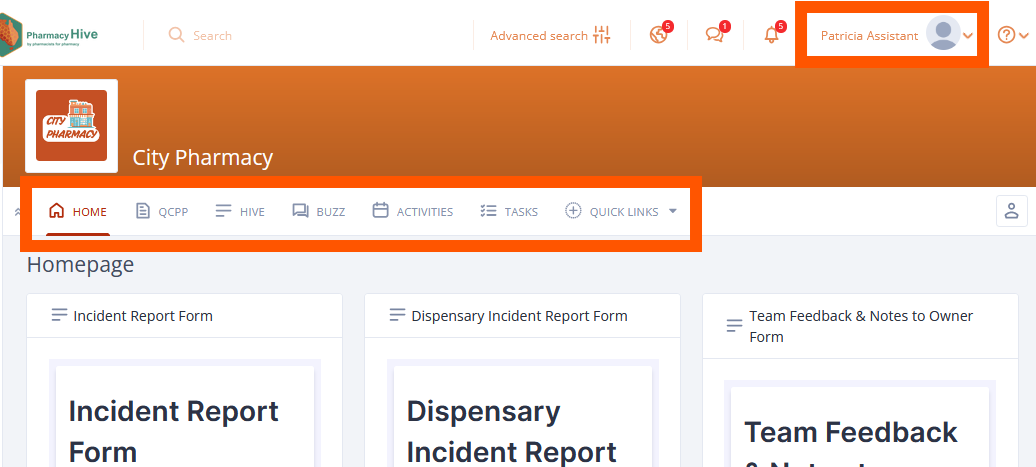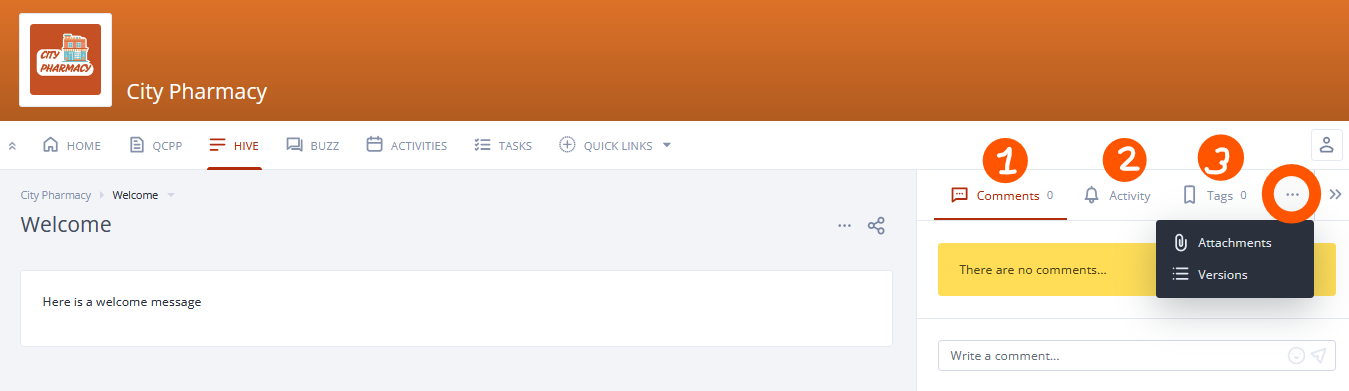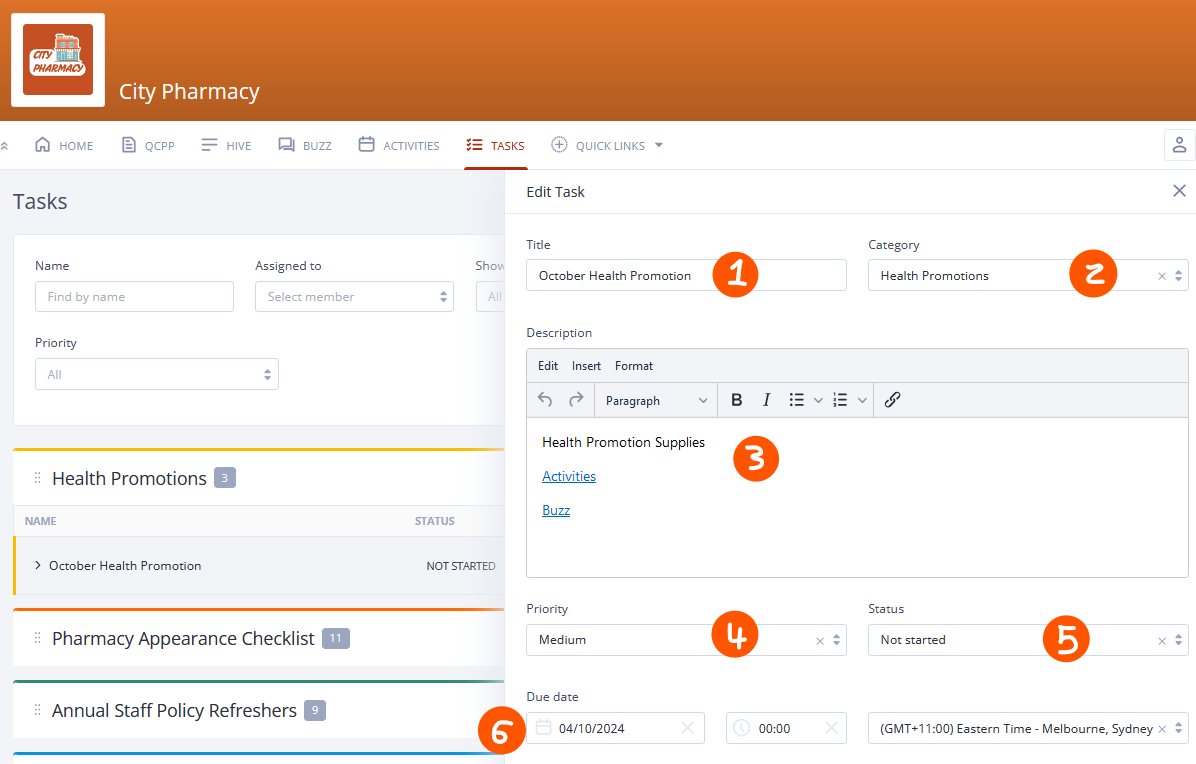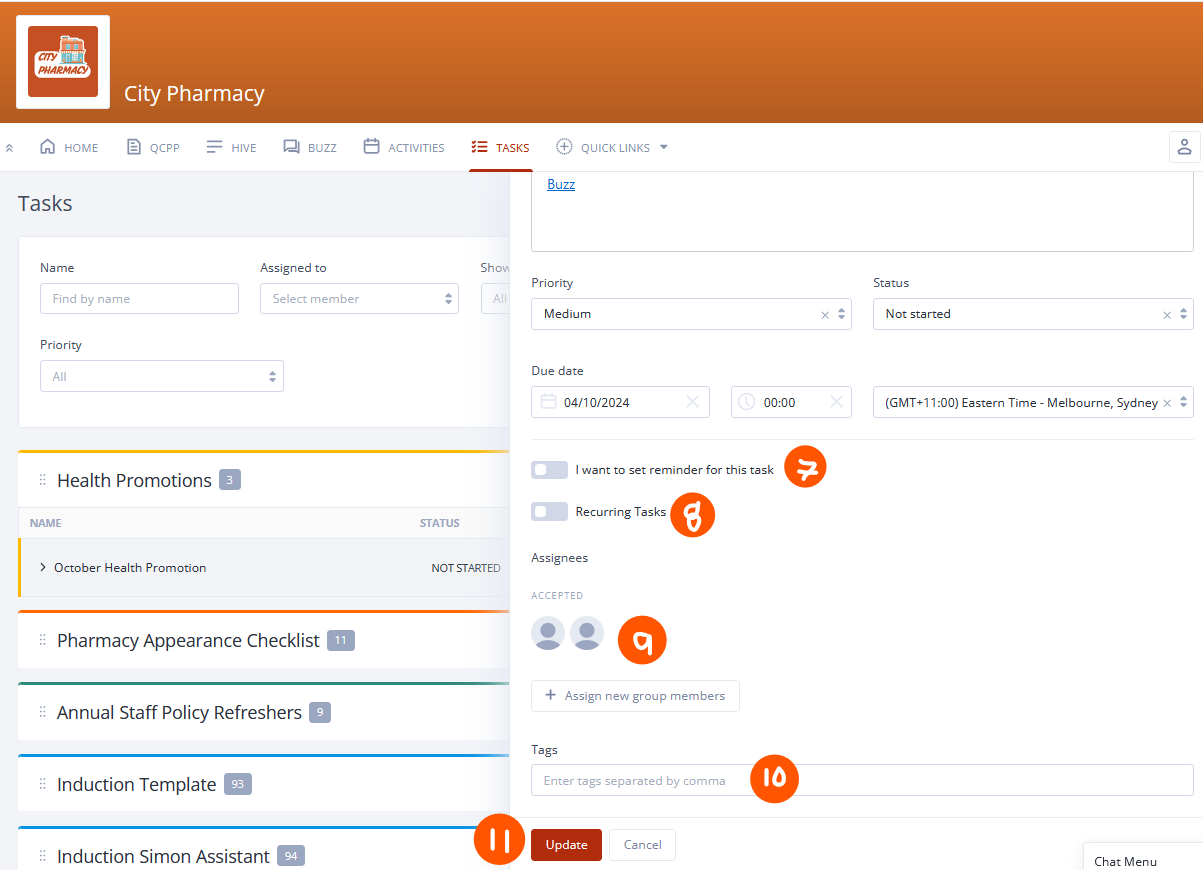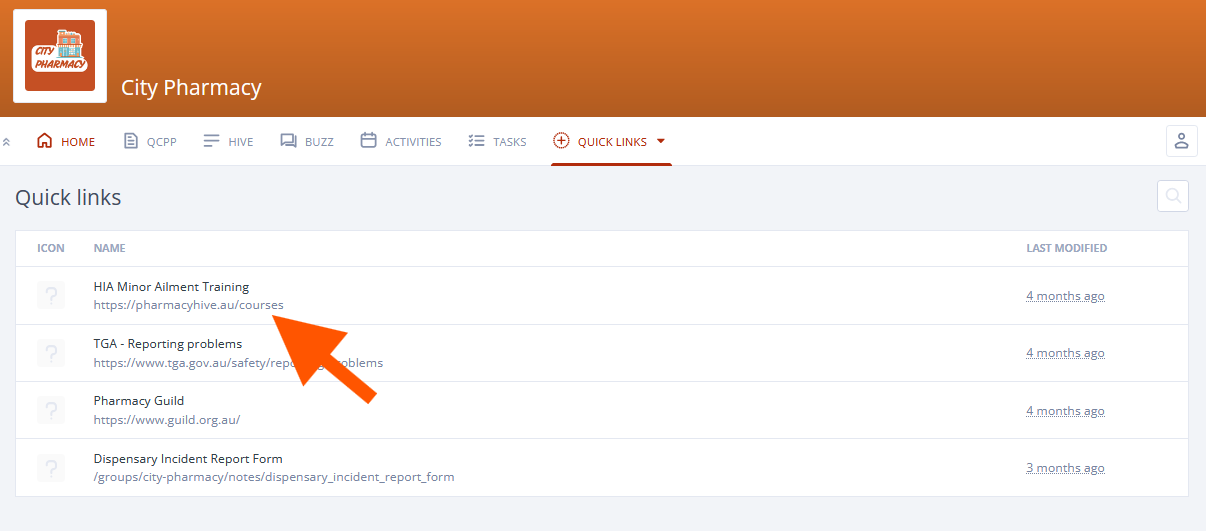Basic Member Capabilities
Each Pharmacy has 3 member types to use depending on your planned use of Pharmacy Hive:
Administrator (“Pharmacy Admin”)
Standard Member (“Can Contribute”)
Basic Member (“Basic Access Only”)
This article will explain the capabilities of a Basic Member at the pharmacy level.
Basic member capabilities
Basic members have the following capabilities in a group:
Home - View the group homepage and any available widgets
Content - View Only unless permissions are set otherwise
Pharmacy Home Capabilities
A basic member has access to:
View and change their personal profile settings
Available group tools in the navigation bar at the top
A basic member can view the Group Members area unless permissioned otherwise by an administrator.
Basic members do not have access to the pharmacy settings, and therefore cannot change them.
Group Content Capabilities
QCPP capabilities
Basic members can:
View, download and comment on a QCPP file
View the tags on a QCPP file
View the previous versions of a QCPP file
View the activity on a QCPP file
View the tasks linked to a QCPP file
View the approvals on a QCPP file
Hives capabilities
Basic members can:
View a hive and leave a comment
View the activity on a hive
View the tags on a hive
View the attachments of a hive
View the previous versions of a hive
Buzz capabilities
Basic members can:
View Buzz posts and their replies unless permissions have been set to private
View the past activity of a Buzz
Comment/reply on private buzz posts, but only if they are permissioned to by the owner
View the attachments of a buzz, but only if they are permissioned by the owner
Guest share the buzz, but only if they are permissioned by the owner
Activities capabilities
For the Activities that they’re not invited to, basic members can;
View the Activity summary by clicking on it on the calendar
View the Activity detail by clicking its name on the summary
View the comments and reply
View the past activity on an Activities
View the tags of the Activity
View the Activity attachments and add an attachment
For Activities that they’re invited to, basic members can additionally;
View the Activity summary
Change their attendance status
Edit the event details
Change event title, date, or time
Add a location and description to the Activity
Force members to accept, set a reminder for the Activity, or make it recur
Invite others
Tasks capabilities
For tasks that they’re not assigned to, basic members can;
View the task detail
View the task comments and reply
View the task attachments and add an attachment
View the sub-tasks of a main task
View the past activity of a task
View the tags on a task
In addition to the actions above, basic members have extra actions for the tasks that they’re assigned to. They can;
Edit the task
Accept or reject the task
On the task edit view, basic members can;
Edit the task name
Edit the task description
Change the task category
Change the task priority
Change the task status
Add a due date to the task
Set a reminder for the task
Assign new members to the task
Add tags to a task
Quick Links capabilities
Basic members can only view the available Quick Links set by the administrator. Basic members are not permissioned to modify existing Quick Links or add new ones.