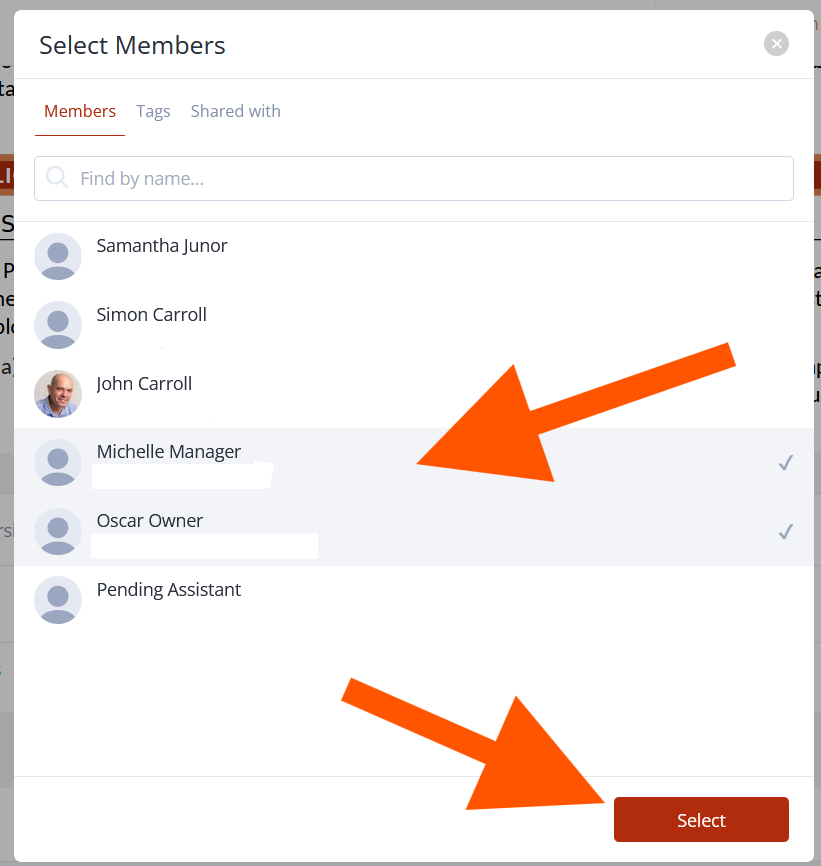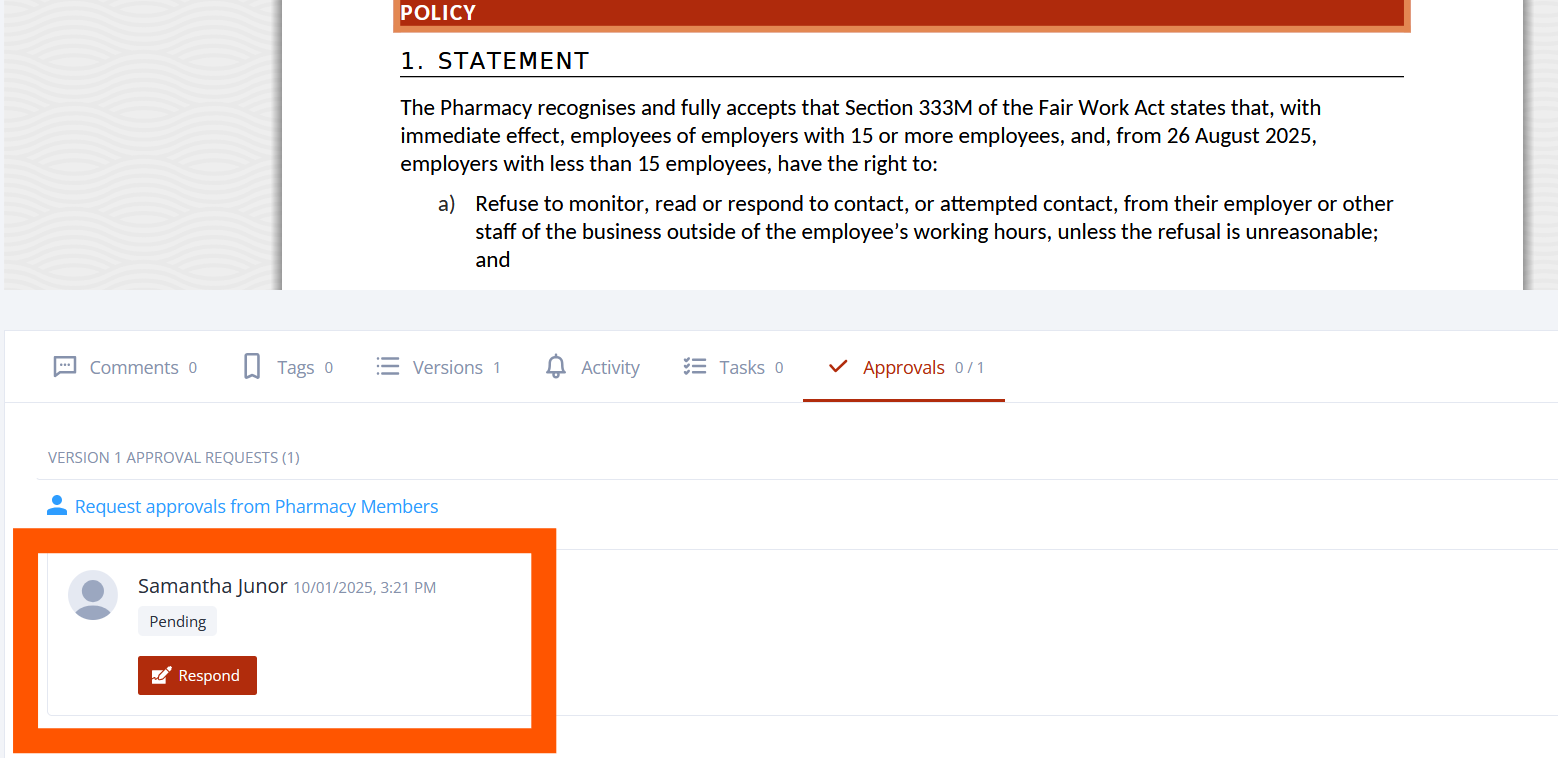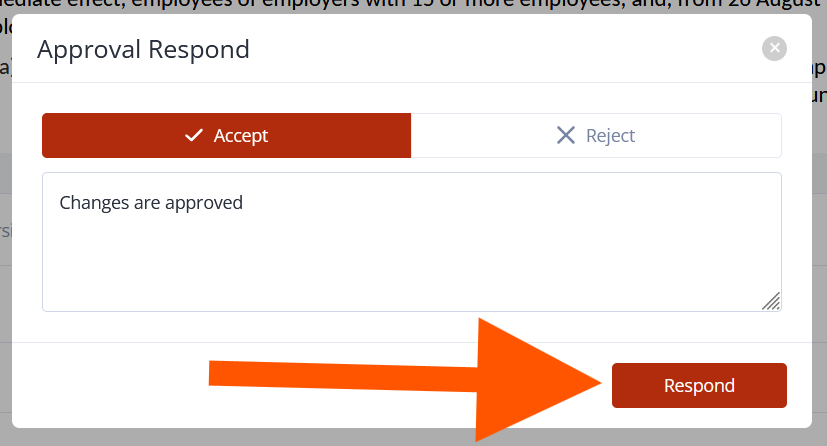Approvals
With approvals in Pharmacy Hive, you can request approval from another member of your pharmacy on a QCPP file that's been uploaded to the portal.
You can easily request for a QCPP document to be approved by another person within your pharmacy group and by guests that you’ve shared the file with. This way, everyone can see if the latest document version is signed off or rejected.
In order to request an approval on a QCPP file, scroll to the right and select 'Approvals' from the menu.
Then, you'll be able to select a member from the Pharmacy to request approval from.
That user will then receive a notification through the portal and by email, saying their approval has been requested on a QCPP file. After viewing the file, they can respond by either accepting or rejecting and can leave a message with feedback.