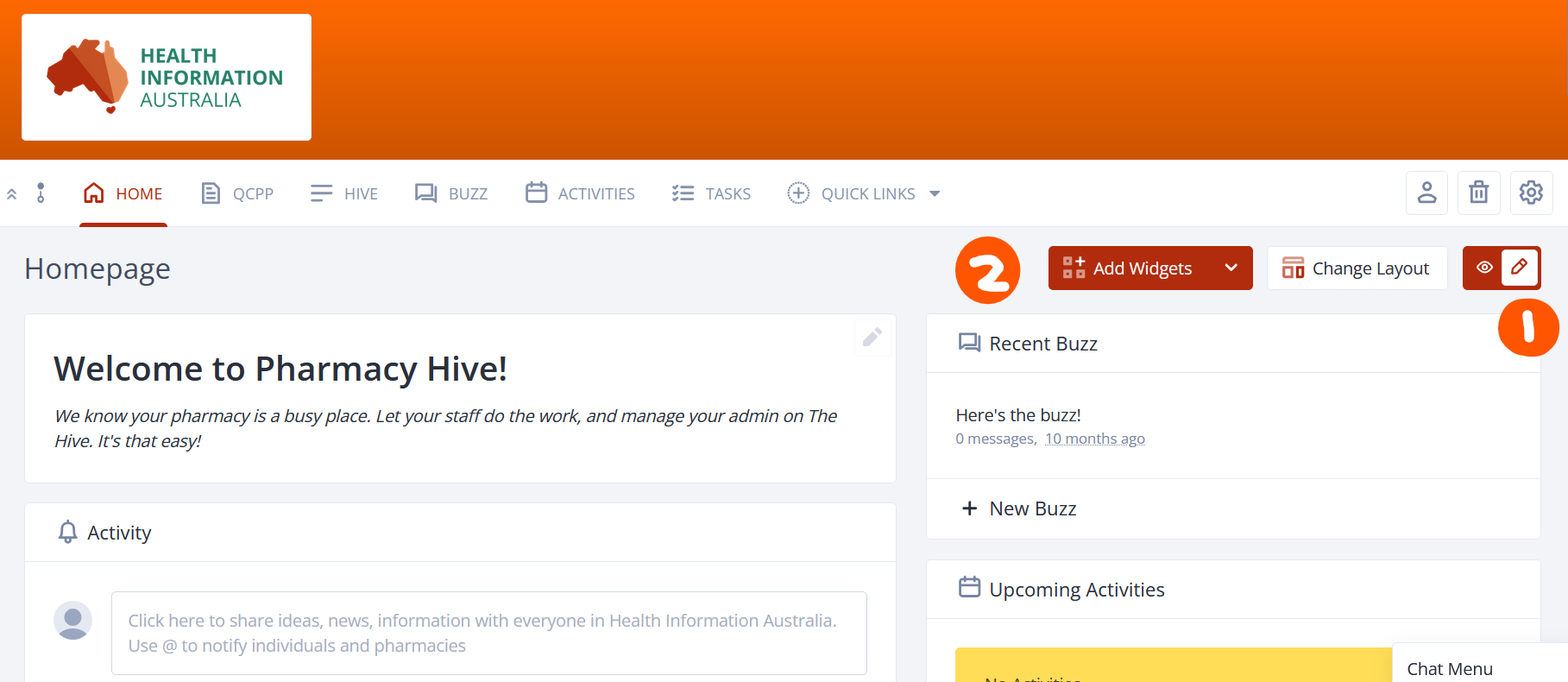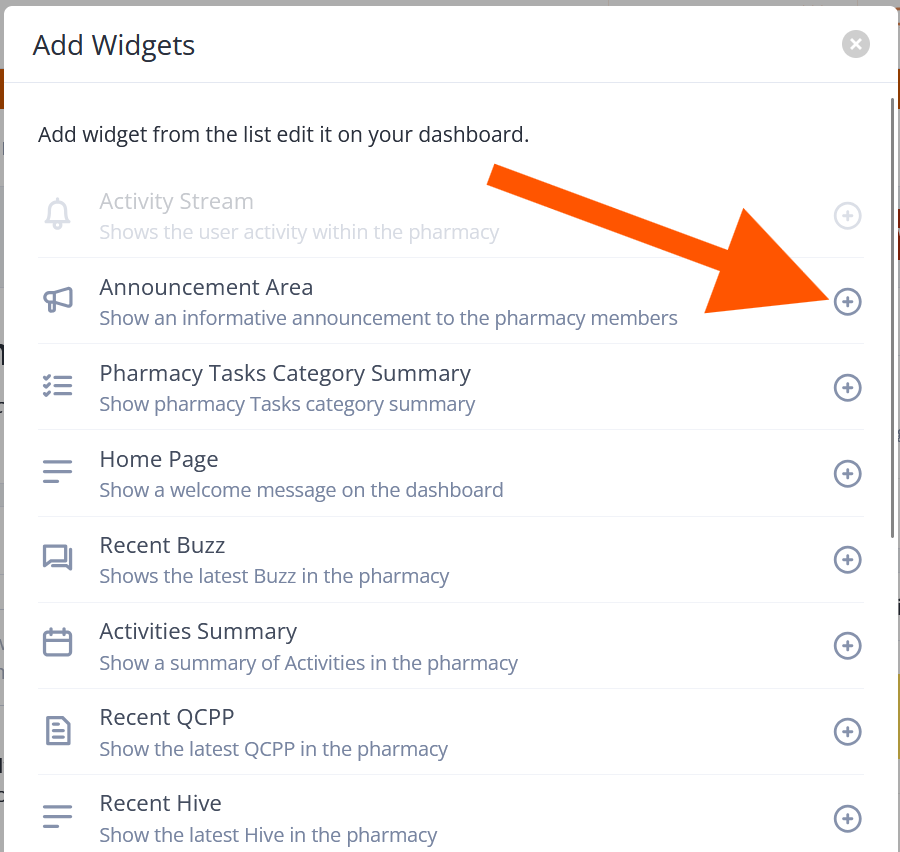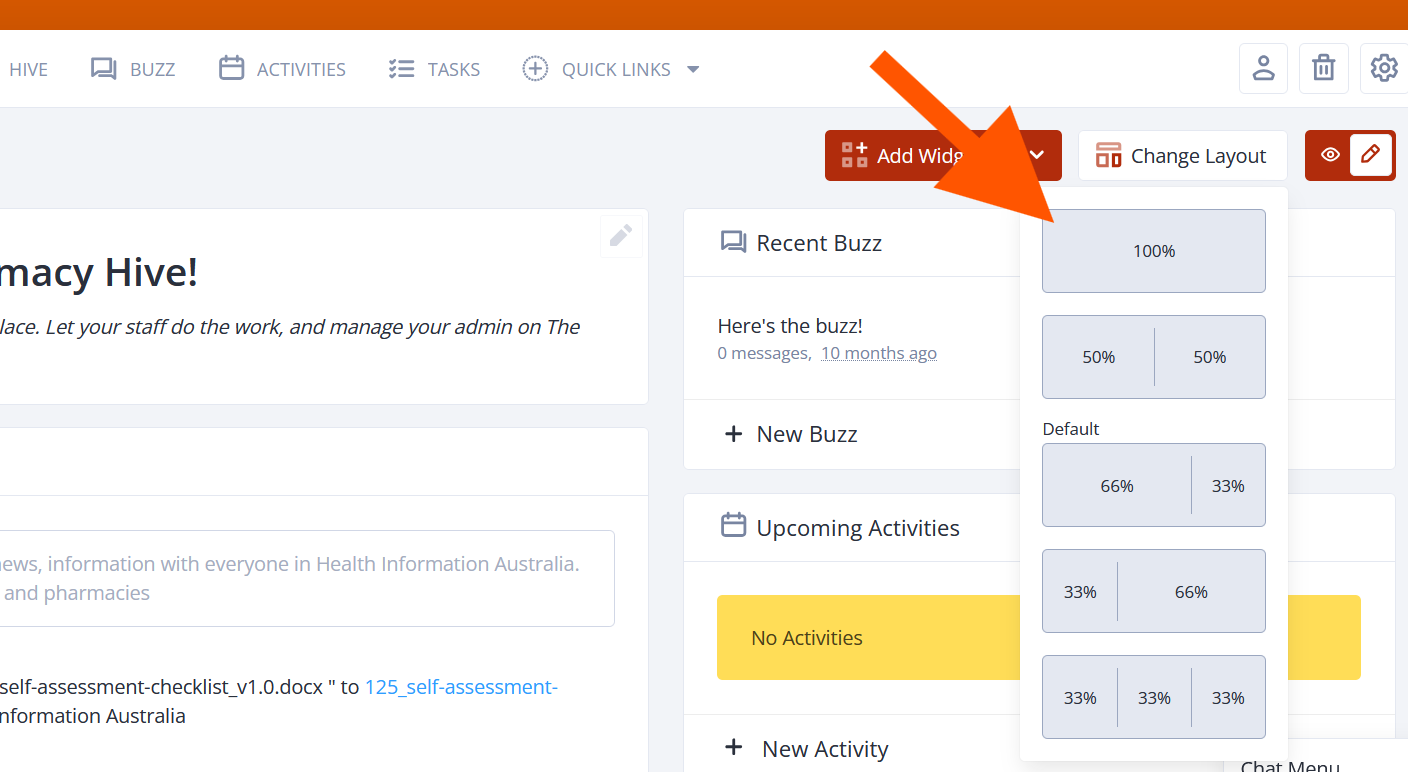Home Pages
A Pharmacy homepage is a summary of what’s happening within the pharmacy. It is the first thing you will see when you click into a pharmacy.
The pharmacy homepage can be customised using the pencil icon to display useful resources and key links for your clients.
If a user is a member of one pharmacy only, they will be navigated straight to the pharmacy homepage when logging in, whereas if a user is a member of more than one pharmacy, they will see the dashboard when logging in.
How to customise the Pharmacy Homepage:
Account Administrators and Pharmacy Administrators have the ability to customise Pharmacy homepages by adding, editing, and moving widgets as well as the layout.
To add widgets, click on the pencil icon, then select ‘Add Widgets.’ This will bring up a list of widgets to add, such as Announcement Area, Recent Notes, and Task Summary.
Press the + to add your chosen widget.
If you want to change the layout of the pharmacy, press the ‘change layout’ button and pick the desired layout.