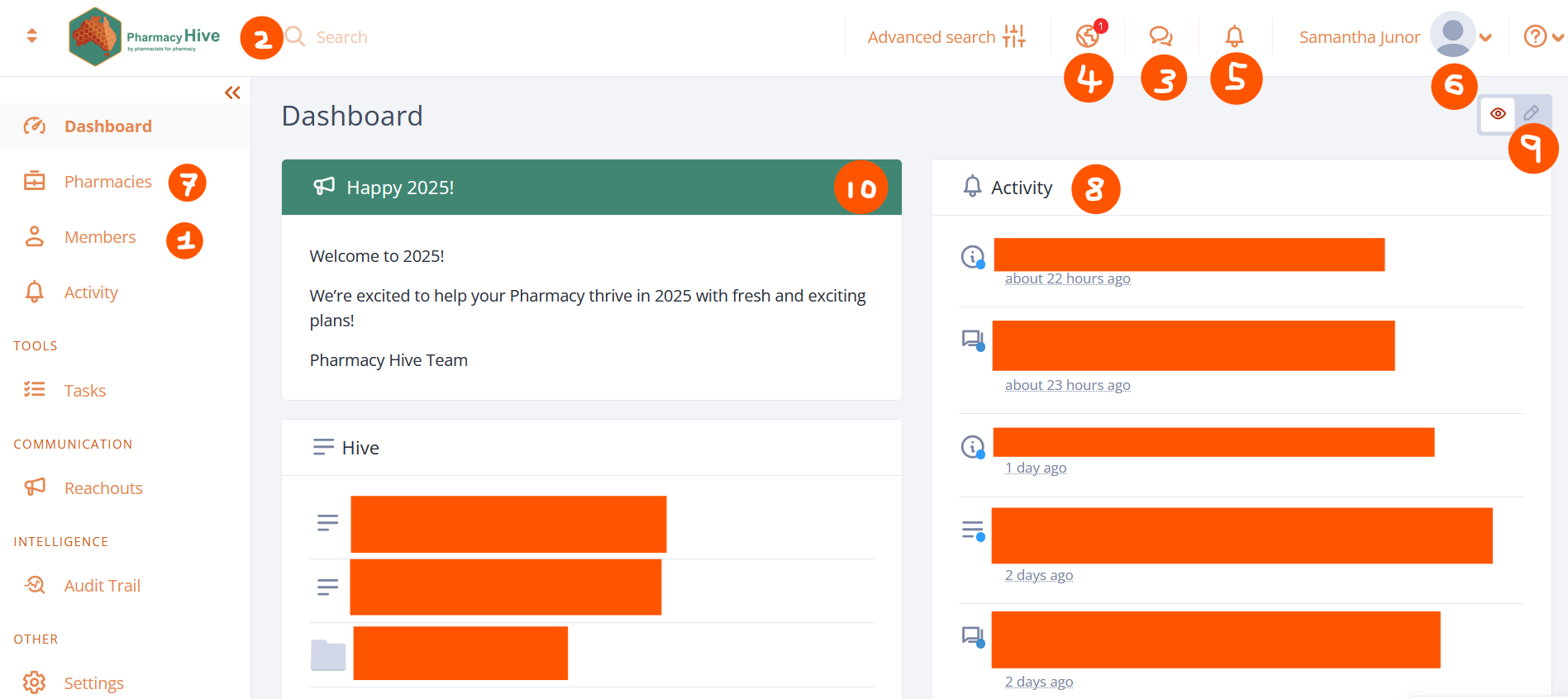Members Dashboard
If you are a member of multiple Pharmacies, or an Account Administrator, the Members Dashboard will be your home screen upon logging into your Pharmacy Hive account.
(Note: Members of one Pharmacy will see the group's home page upon logging in.)
This Dashboard will provide an immediate overview of the activity across the pharmacies you are a member of. We will review how this Dashboard will look from an Account Administrator view:
Members (Visible for Account Admins only) - View your the full list of members with access to various groups. Also, where you can add new members by assigning them to groups and setting capabilities.
Search - Use Pharmacy Hive’s account-wide search functionality across all content in the account to retrieve content and information, tagged or not.
Messages - This is part of our chat feature, here is where you would see a list view of all the current conversations you have open.
Requests - These request notifications can be anything from being assigned a task, to someone inviting you to an activity.
Notifications - Access all notifications of activities taking place within the groups up are part of such as a) content that you created/updated, b) content that you follow, c) @mentions of your pharmacy/username.
Your Profile - Here is where you would update your photo and work information e.g. Job title.
Pharmacy List - See all the Pharmacies you're involved in listed here.
Activity Stream - A real-time activity stream displaying all activities, by existing members, of the pharmacies that you are part of.
Edit Widgets - Manage your dashboard widgets with this button, you can configure and add/remove with this feature.
Announcement Widget - If you have an important announcement and you wish your groups to be informed use this feature. Once you make an announcement, if the pharmacy homepages have the announcement feature enabled, the announcements will carry over to them.