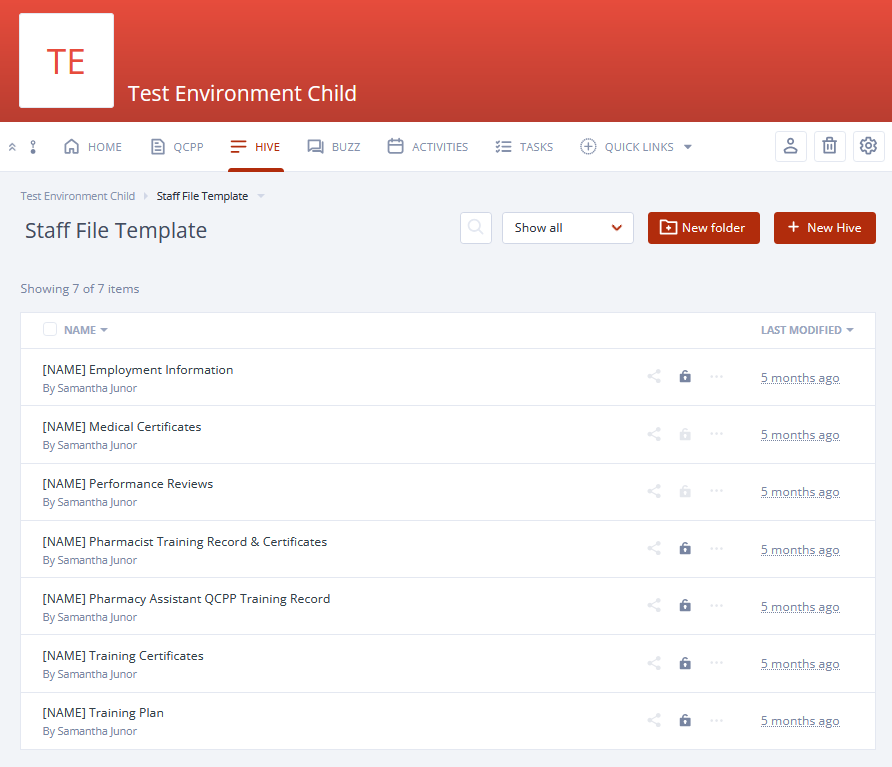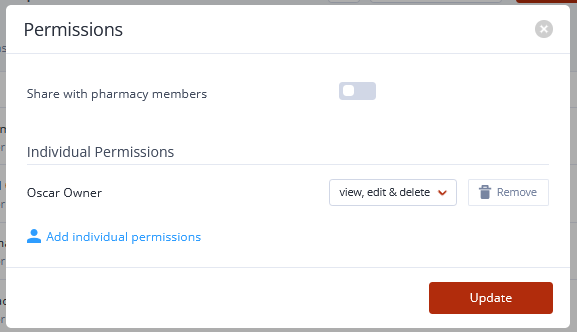How to Set Up and Use Staff Files in Pharmacy Hive
Staff files are a powerful feature in Pharmacy Hive, enabling you to consolidate and manage staff records efficiently while maintaining confidentiality. You can handle documents such as medical certificates, training records, and qualifications with ease. Follow these steps to get started:
Step 1: Access the "Staff Files" Folder
Open Hive and navigate to the "Staff Files" folder.
As part of your subscription, pre-loaded templates are available for immediate use.
Step 2: Create a Folder for Each Staff Member
Duplicate the templates folder.
Rename the duplicated folder with the staff member’s name. This becomes their staff file.
Step 3: Apply Permissions
Open the staff member’s folder and select all relevant Hives.
Click the "Permissions" button at the bottom of the screen.
Adjust the following settings:
Toggle off "Share with pharmacy members".
Add permissions for individuals as needed:
Include the staff member the file pertains to.
Include HR-related personnel (e.g., owner, retail manager).
For sensitive folders (e.g., performance reviews), remove permissions for the staff member if necessary:
Follow the same process but adjust individual access.
Important Note:
Members with Administrator access to your pharmacy will automatically have access to all files and folders. Exercise caution when granting admin rights.
By following these steps, you can create a structured and secure system for managing staff files within Pharmacy Hive.