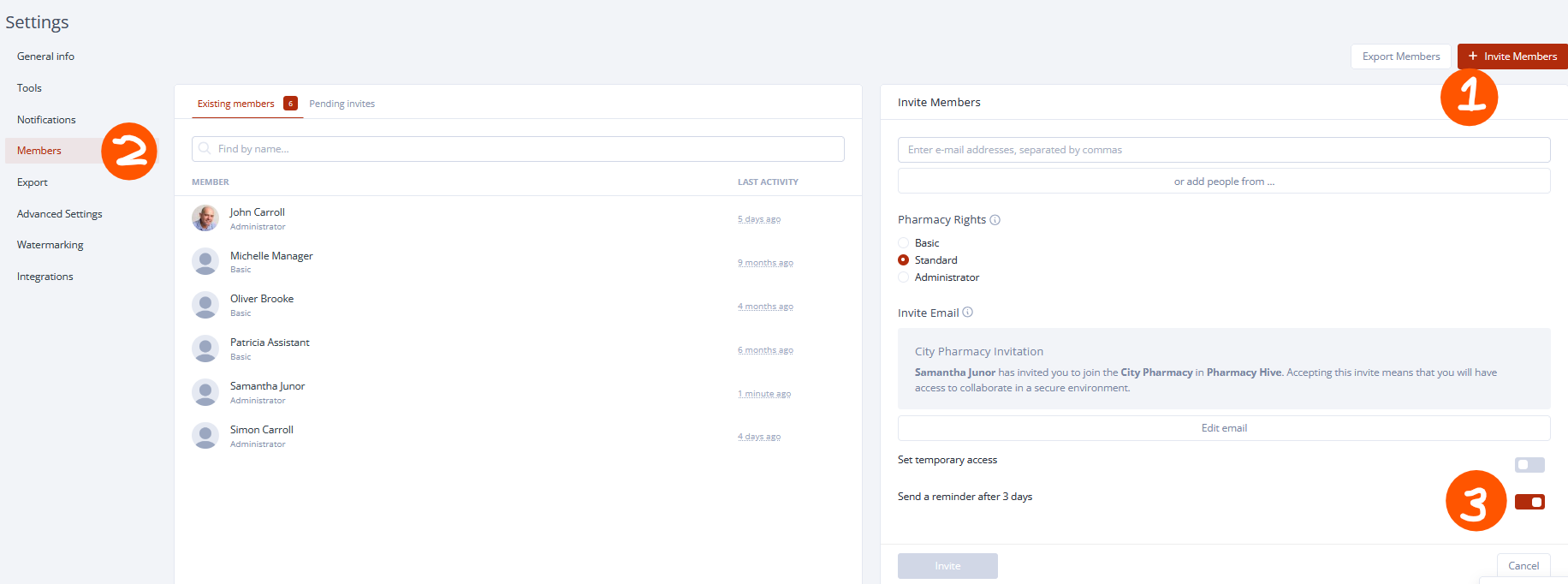Temporary Members
You can invite temporary members into a Pharmacy for limited time access. This article will explain:
What is a temporary member?
Where to find the temporary member option
How to add a temporary member
What is the experience for the temporary member
What is a temporary member?
Temporary members refer to individuals who require access to a complete group and its underlying content for a specified duration. These members can be granted access for a limited period, which can vary from 1 hour to 1 week. This is ideal for pharmacy locums.
Temporary members are granted entry to a specific group. Pharmacy Administrators possess the authority to extend invitations to temporary members and determine the timeframe during which these individuals can have full access to the pharmacy and its content.
Where to find the temporary member option
Navigate to a pharmacy > go to settings > navigate to the members menu
Click on the ‘Invite Members’ button
How to add a temporary member
Enter the email address of the member you would like to invite into the group.
Select rights- e.g. ‘Basic’, 'Standard', or ‘Administrator’.
Tick ‘temporary member’ and select the amount of time you would like the member to have access for.
Selecting ‘custom’ will let you pick a specific expiration date and time for access into the pharmacy.
What is the experience for the temporary member
Upon receiving an email notification, the member will be prompted to accept and subsequently sign up in order to gain entry to the pharmacy. After logging in, they will be seamlessly directed to the pharmacy and granted access to its entire content. Furthermore, they will have the ability to engage with the content by leaving comments and participating in interactions, just like any other pharmacy member, until their access expires.