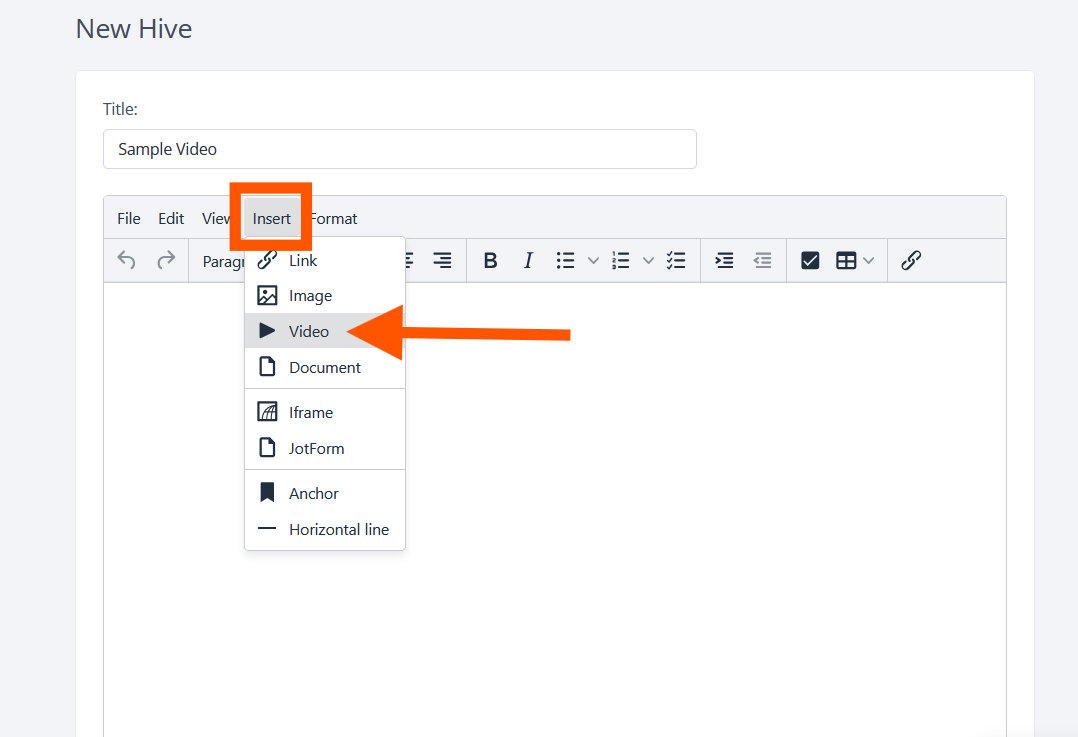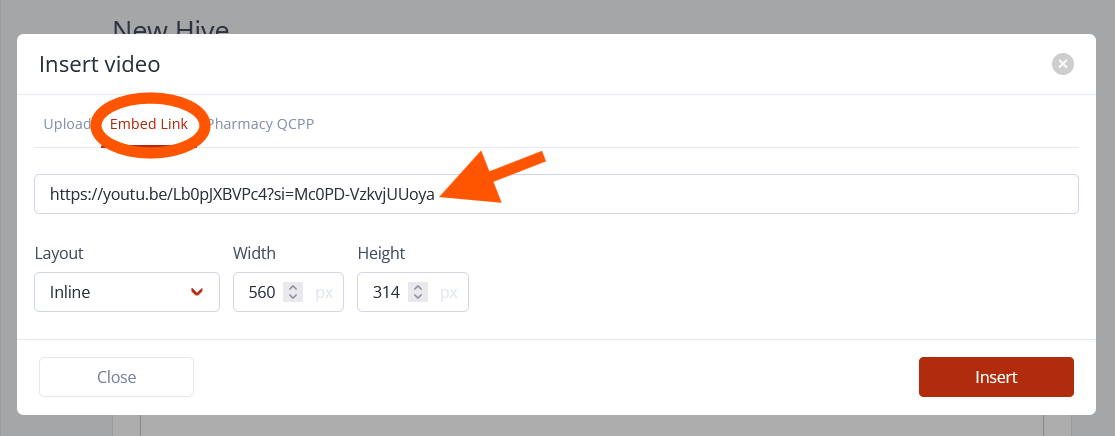Embedding External Videos
Pharmacy Hive allows you to embed videos into the portal. This can be useful for anything from training videos to a welcome video for users when they log in. Take a look below at the simple steps to embedding a video into a hive.
Embed external videos on a Hive
Navigate to the Hive area of your Pharmacy
Create a new Hive by clicking in the top right corner "+"New Hive" button
In the new Hive, start by naming the hive, then click "Insert" on the Hive menu navigation and choose “Video”
In the new window, you could choose “upload” to upload videos from your computer, you can embed links by copying the URL code from the video source & adjust the dimensions as desired. Alternatively, you can also choose to upload files from QCPP files.
If you wish, you could always show video on your group homepage by adding the specific hive in a hive widgets.