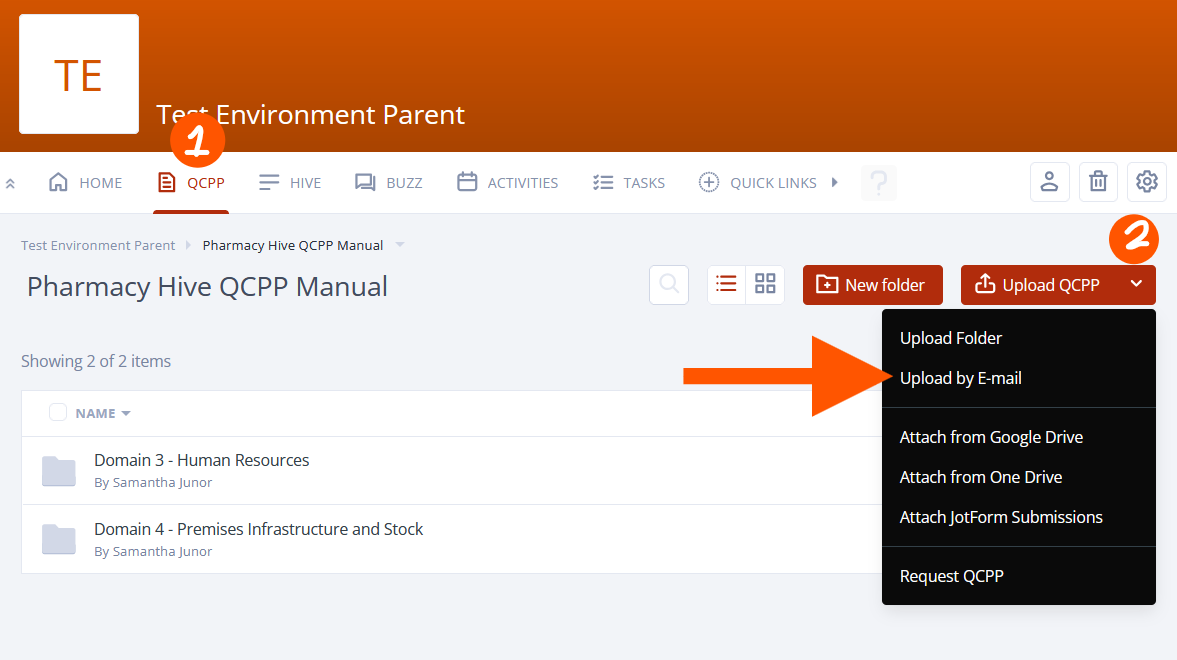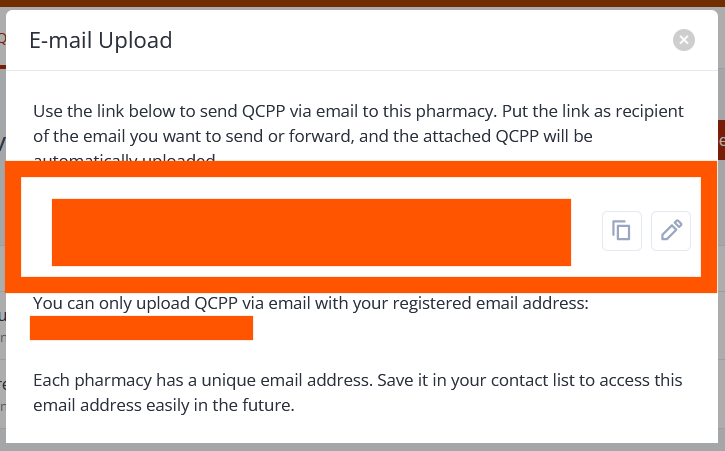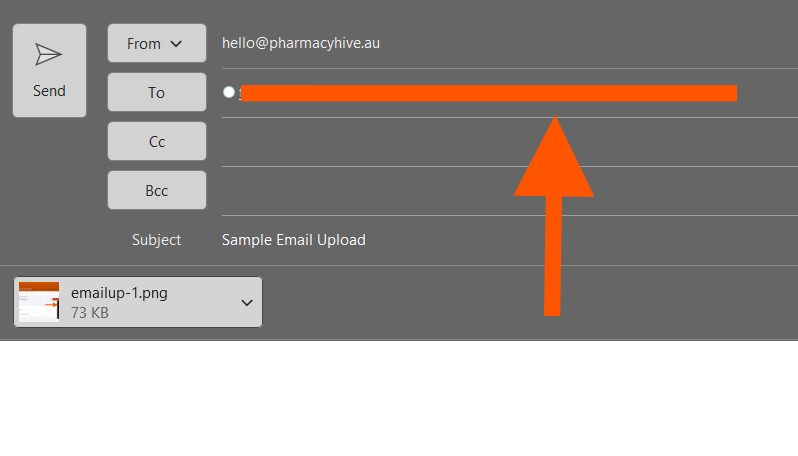How to Upload via Email
Pharmacy Hive offers various methods for QCPP file management, including the convenient option of uploading files by email. This feature allows you to streamline file transfers and maintain organised, accessible folders.
If you have some files to upload to your QCPP folder, and wish to forward them all via your email address, you can follow the steps below:
Navigate to the relevant Pharmacy and click on the “QCPP” section
Pick a folder that you would like to send your QCPP files to
Click on the arrow next to the “Upload QCPP” button and choose “Upload via Email” option (see illustration below)
4. You will then be provided with a unique email address linked to the selected folder. Copy this address and send your attachments to it via email.
For security purposes, please ensure the following conditions are met:
The email address used to send the files must match the address associated with your Pharmacy Hive account.
The email address must be connected to a user with permission to upload QCPP files to the Pharmacy.
By adhering to these requirements, you can efficiently upload files to your Pharmacy Hive folders via email while maintaining secure and organised file management system.